Changelog
Follow up on the latest improvements and updates.
RSS
Strap yourself in and get ready for excitement cuz we’ve got a CHANGELOG coming at you! This one’s a doozy so go get your readers.
Membership Updates
- Partner Generated Content, from the community. These are non-exclusive videos from the community and enable a better monetization stream for Partners
- New Metafy Homepage. Not only does it fully explains what we offer, it’s also super pretty.
- Onboarding + Manage Your Game. We made it simpler for users to choose their preferred games, and find their community more easily
- Membership Conversion page for visitors when they go to a game to prime them on the membership and all the benefits
- Updated Visitor series page. New visual structure of the page to optimize it for sharing and new user experience
- Cross-selling memberships in sessions checkout. Added an opt-in upsell for session students to add a “free” membership to their checkout
- One subscription to rule them all - updated pricing and simplified offering
- Open Graph images - fancy way of saying 'preview images when sharing them on social media'
--
New Emails
Our old transactional emails were not the most visually appealing, so we updated them!
Transactional email:
- Payment Success
- Rescheduled
- Session Summary
- Upcoming Session
- Session Accepted
- Session Canceled
- Keep Going
- Testimonial
New content email:
- Single & Related Video when 'Released'
--
Fixes and Improvements
- New: Added supporter icon on mobile dashboard
- Fix: Chat usernames only loading on hover in the side menu
- Fix: Second iteration of time zone scheduling issues
- Fix: Checkout flow via Ads
- Updated: Small Footer link tweaks (adding affiliate link)
- Updated: Home Page improvements, visual fixes and improvements, with some visual polish
- Fix: Library upload and YouTube upload now working again
In between some HUGE projects, we took a few days to polish up some small but noticeable issues on the platform. Still plenty to do but it’s a start. If you don’t start, you’ll never finish. My mom said that to me once about eating my broccoli but I like to think it applies here too. Full list of fixes and improvements are below!
It’s been a while since Optimized Scheduling was initially released but we’re soon coming out of Beta with some fixes to help improve that feature too.
Polish Week!
- New: Added comparison data for Top Mentor metrics page on tooltips. Partners can now see where they sit for each metric in comparison to other Partners.
- New: Drew a pretty picture of a tree. It’s like, really good. No you can’t see it.
- New: Added a new FAQ about the 8% discount in Supporters modal
- Fix: Missing availability slots & schedule issues (re: optimized scheduling and time zones)
- Fix: Testimonials discounts loophole (via free intro) for Experts is no longer possible
- Fix: Updated the default email name from 'Josh' to 'Metafy.’ We messed around with combining them into ‘Metajosh’ or ‘Joshify’ but it didn’t feel right
- Fix: We’re pretty sure our website isn’t haunted any longer
- Fix: New font on Partner names on Discovery page rows are no longer breaking the design
- Fix: Overlay behind bottom sheet now closes when closing the start of the booking flow
- Fix: Availability bug when trying to schedule a session (related to time zones)
- Fix: Faster loading time for pricing in Membership modal
- Fix: Ability to dismiss Metafy tasks in the dashboard for accepted Partners
- Fix: Titles of videos are now correct in library when deleting a 'draft'
- Fix: Our video series titled “butterfly knife tricks for beginners” was removed after several severe hand injuries
- Fix: Tipping is now merged into the same wallet transaction as the session that was purchased
- Fix: On Mobile web you can now easily close the lesson detail from a partner profile
- Fix: Updated link on Partner Dashboard to the Partner Handbook
- Fix: Copy on the Apply page is now consistent and updated to ‘Partner’ instead of Expert’
- Fix: Sessions detail page alignment of title and CTA colours now appear correctly
- Fix: Adjust Membership price updates when the plan is changed from Single to All games
- Fix: Faster loading time for pricing to appear in membership modal
- Fix: Visual cleanups on mobile (including game nav, dashboard, game page top, filters)
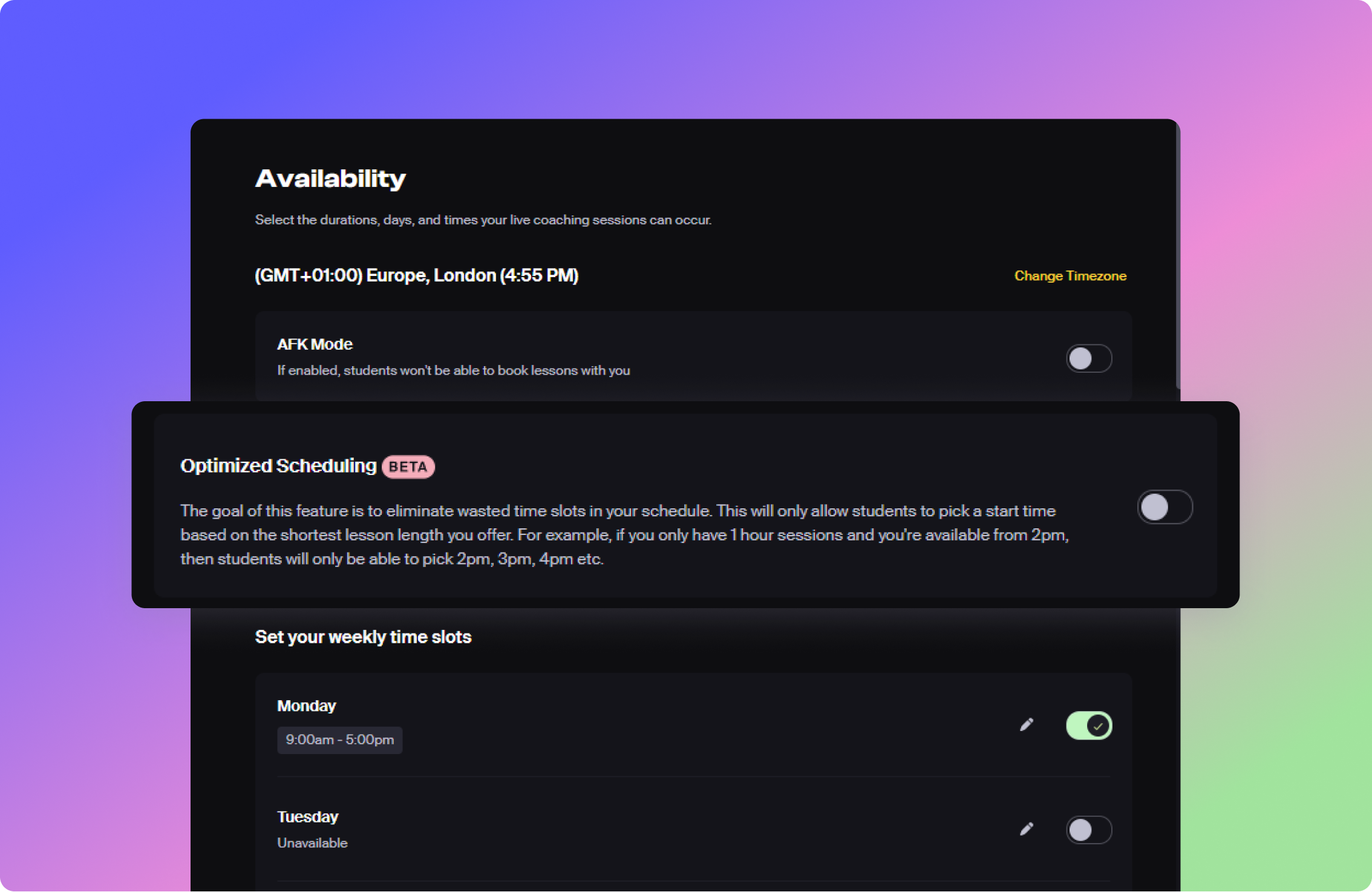
Optimized Scheduling (Beta)
- The goal of this feature is to eliminate wasted time slots in your schedule.
- This will only allow students to pick a start time based on the shortest lesson length you offer. For example, if you only have 1 hour sessions and you're available from 2pm, then students will only be able to pick 2pm, 3pm, 4pm etc.
- Coaches can go to Settings > Availability > Optimized Scheduling > Toggle On
- When a Player schedules a session, the updated time slots will be available to pick
- Sounds pretty optimal to me
The Metafy Membership grants you access to content and resources within a specific game you love, or you can sign up for our full Membership and check out everything we have to offer across all games. Today we release the Watch section and several video series, but we have lots more coming for Membership and will be expanding to many new games in the near future. I’ve been begging for a video series on Conker’s Bad Fur Day for years now.
Watch
- Introducing video series 🔥 We’ve partnered with some of the top minds in game franchises like Super Smash Bros, Dota 2, and FIFA to entertain and to educate. New videos and series will keep coming as we expand to new games and greenlight new ideas in existing games.
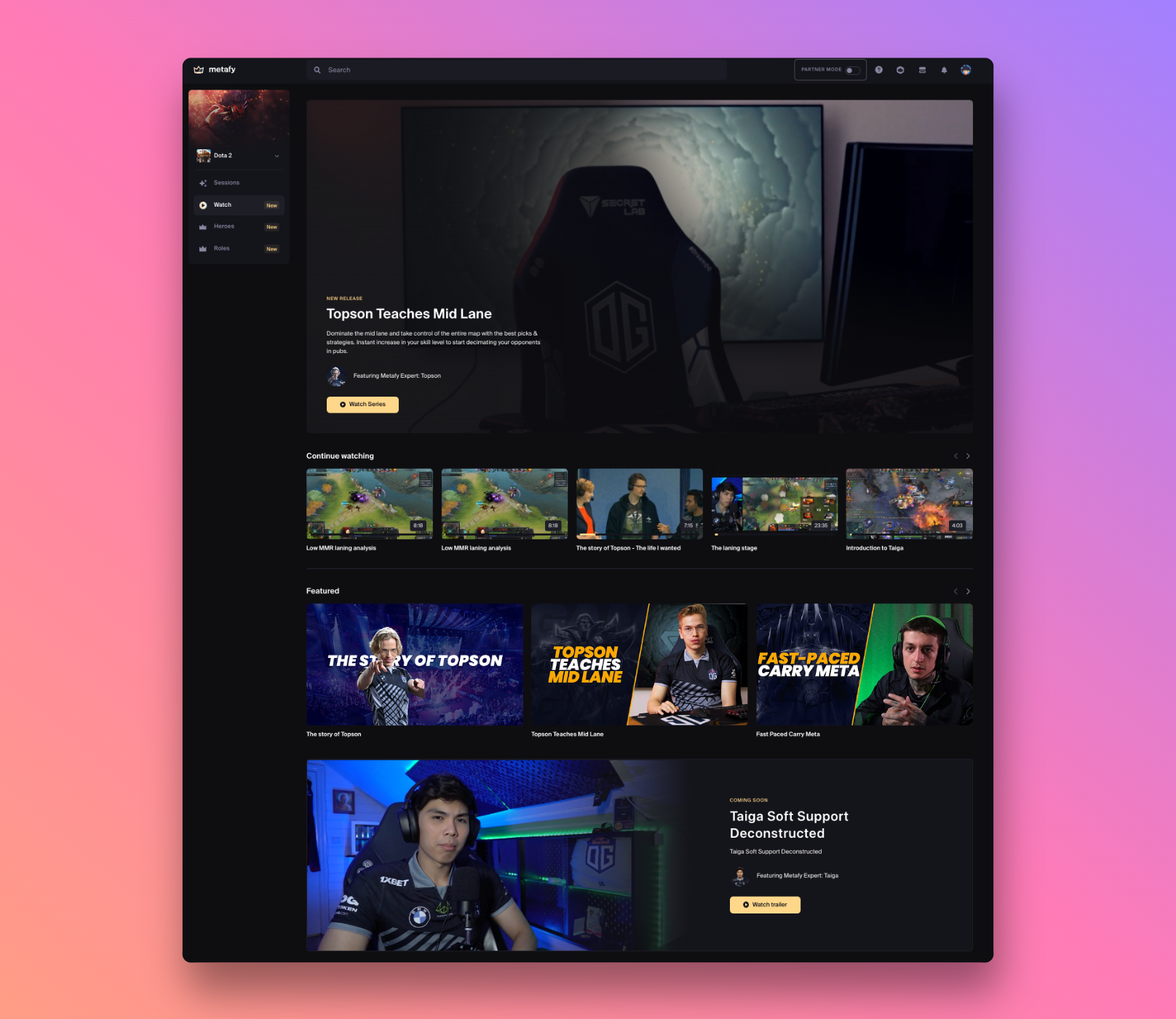
- We are extremely proud of our video player with key functionalities and hotkeys but also the innovative design that lets you consume content but also lets you discover the creators behind the videos. You can even book a 1-on-1 session with a creator with just a few clicks, as long as they’re an active coach on Metafy.
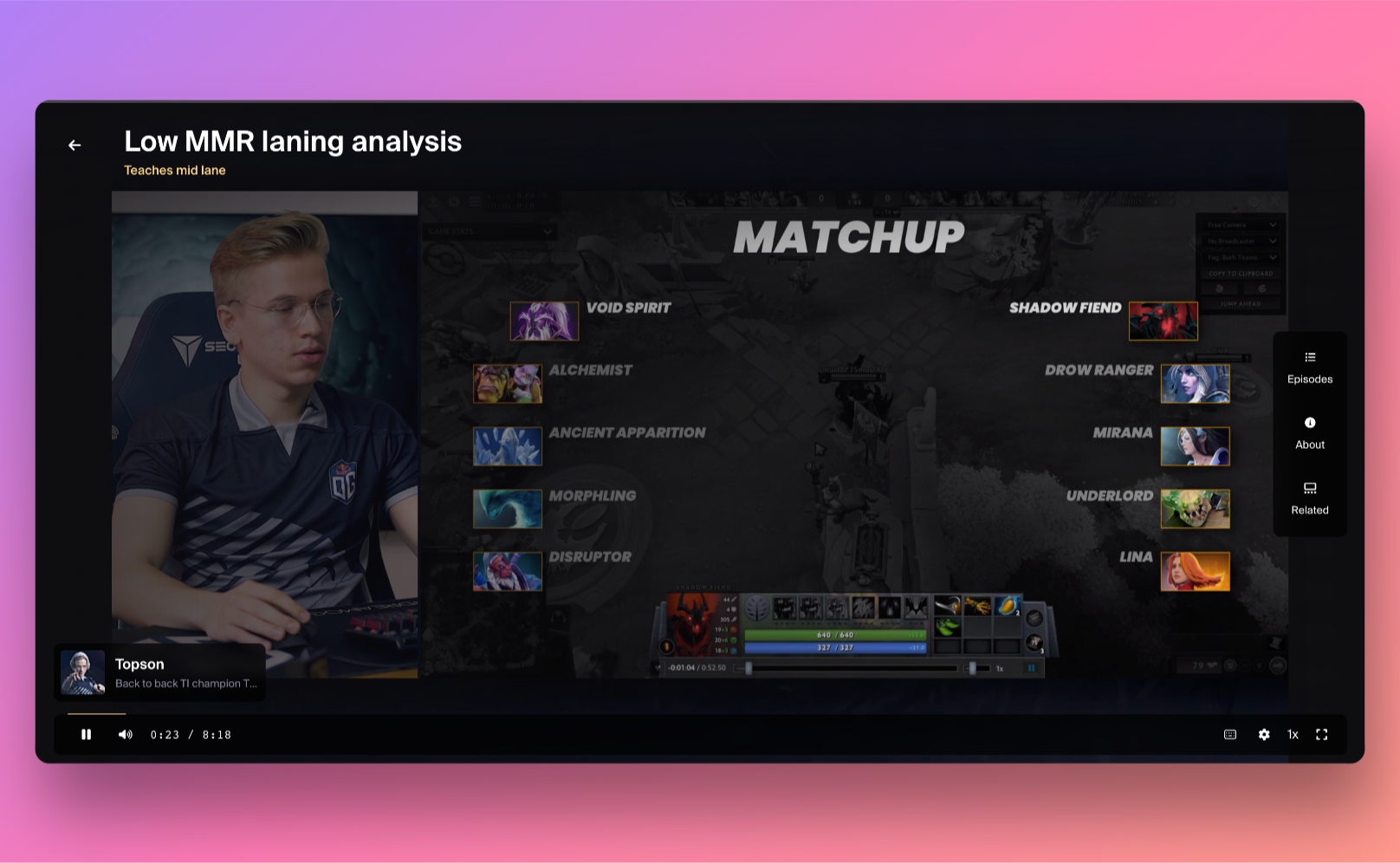
- You can follow Experts to get updates on new content releases
- Both videos and series can be bookmarked for easy access
Game Centric navigation (sidebar)
- All content on Metafy will now be game-specific to help provide unique resources and content for each community while maintaining a clean user experience
- You can pick as many games as you want and easily navigate from one to another
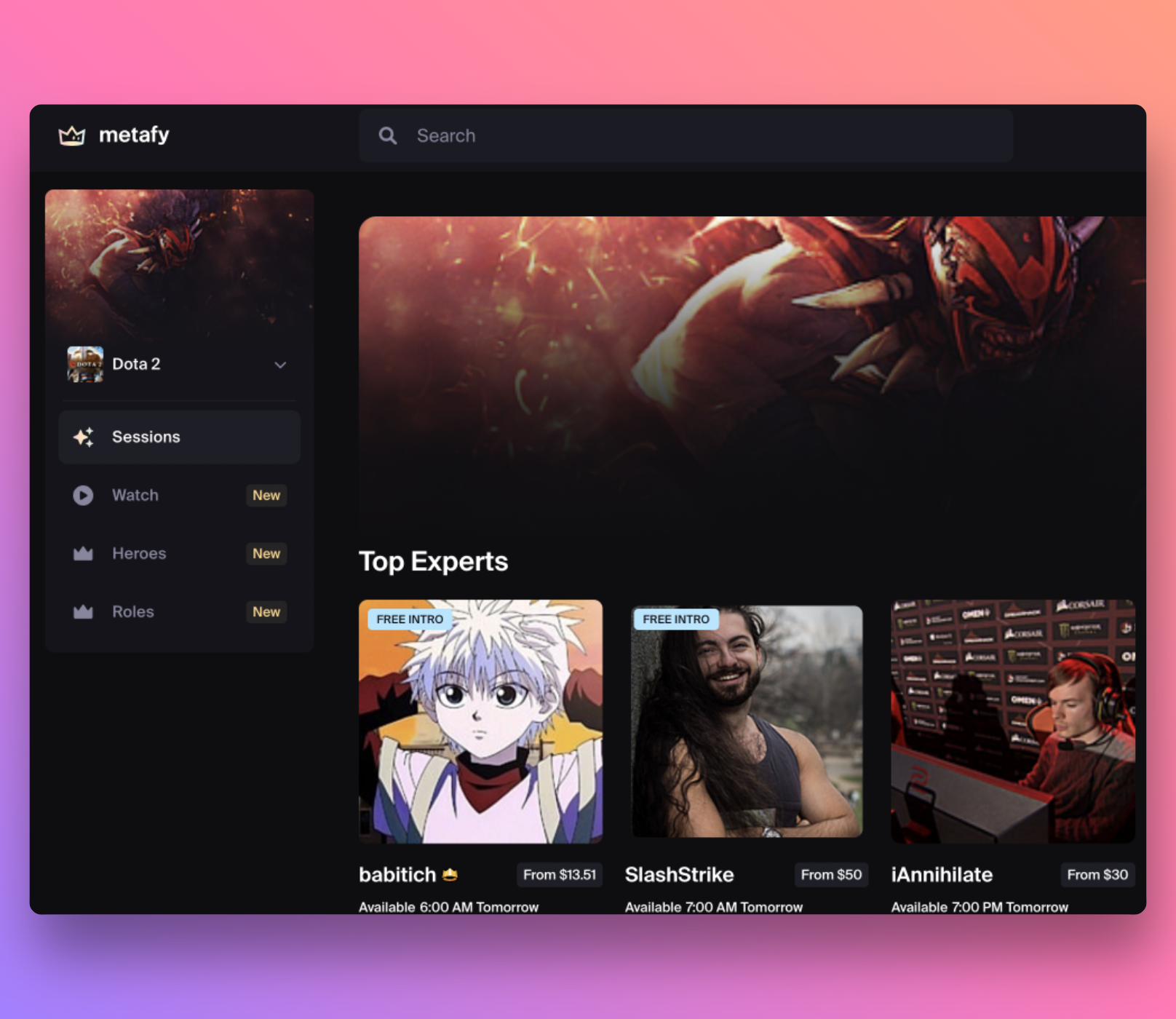
- Game centric search lets you filter the search results by the game you are browsing. This helps you get to the right destination when you search for game slang that might be used in multiple games like attacking, shooting, or wave dash (whatever wave dash even means).
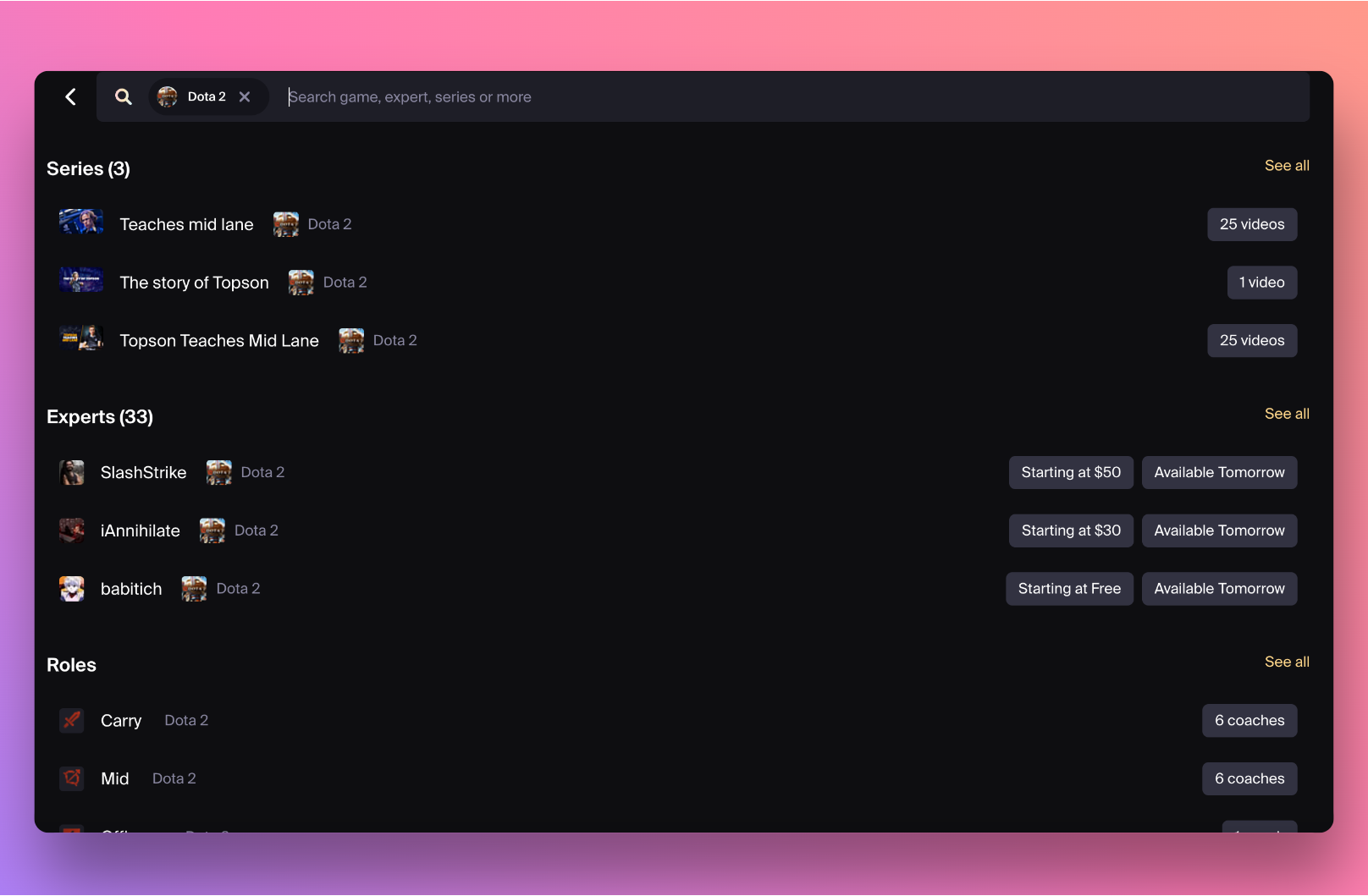
- You can now easily navigate to a specific collection to find what suits you. You can find both sessions and content related to the collection, when available.
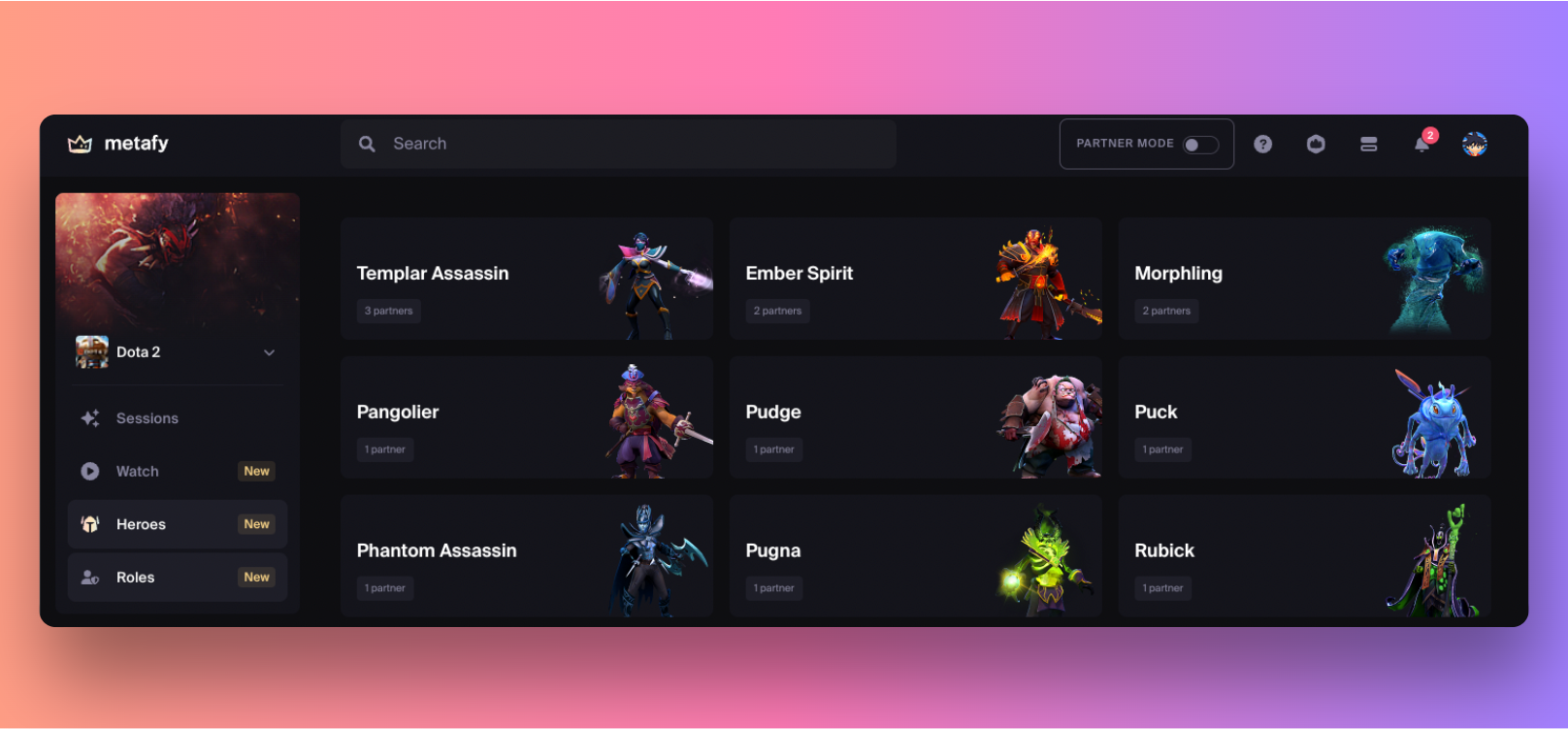
Partner Profiles
- You can now see right on a Partner’s profile page if they offer Sessions as well as what series and videos they are featured in
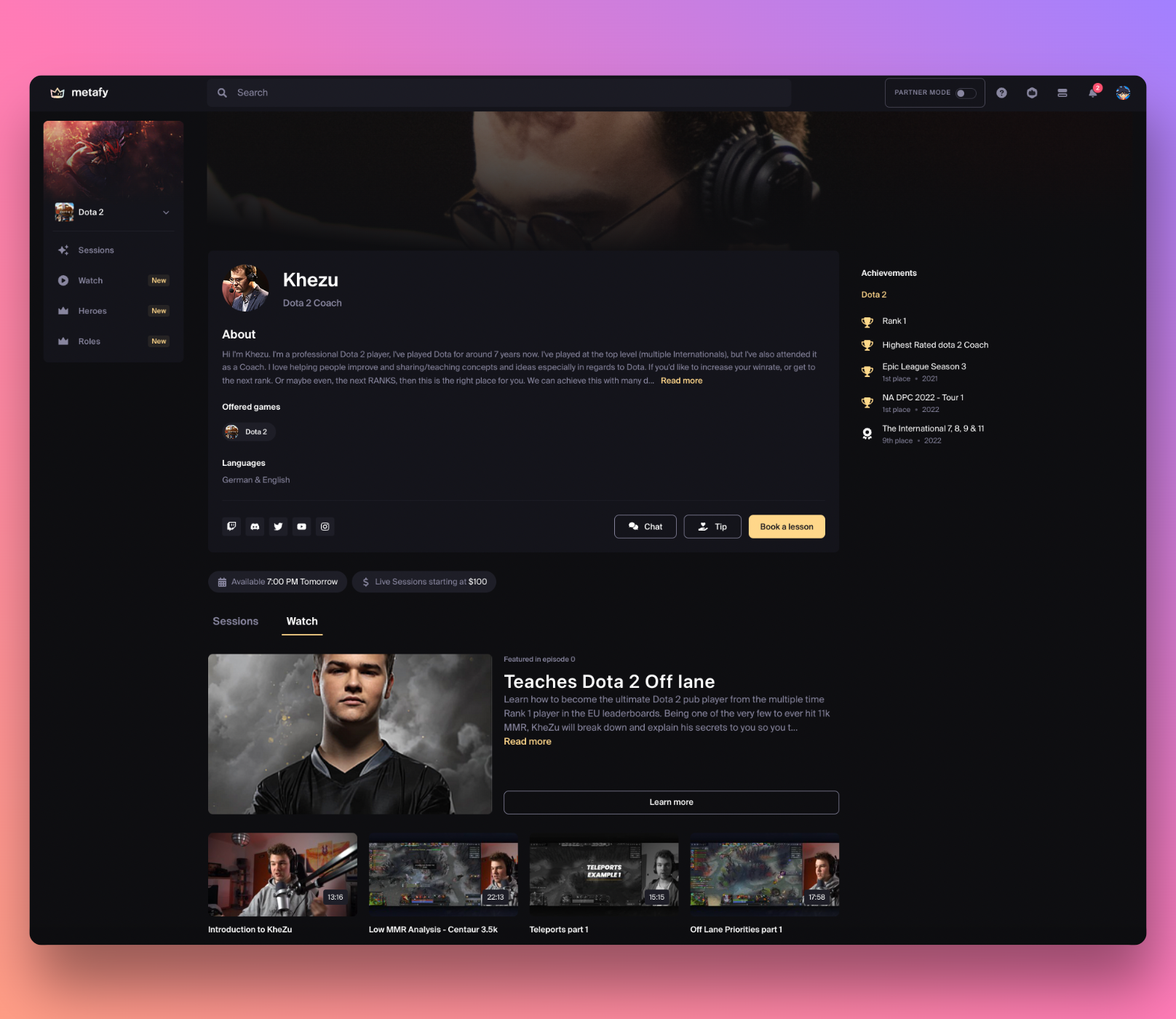
Partner Metrics
We created a new section for all metrics needed to run your business!
- Revenue: You can get an overview of your monthly revenue from both Sessions and Watch
- Watch: You can find data about your series and each individual video
- The view through chart: Lets you see the average viewer retention, second by second, in the video
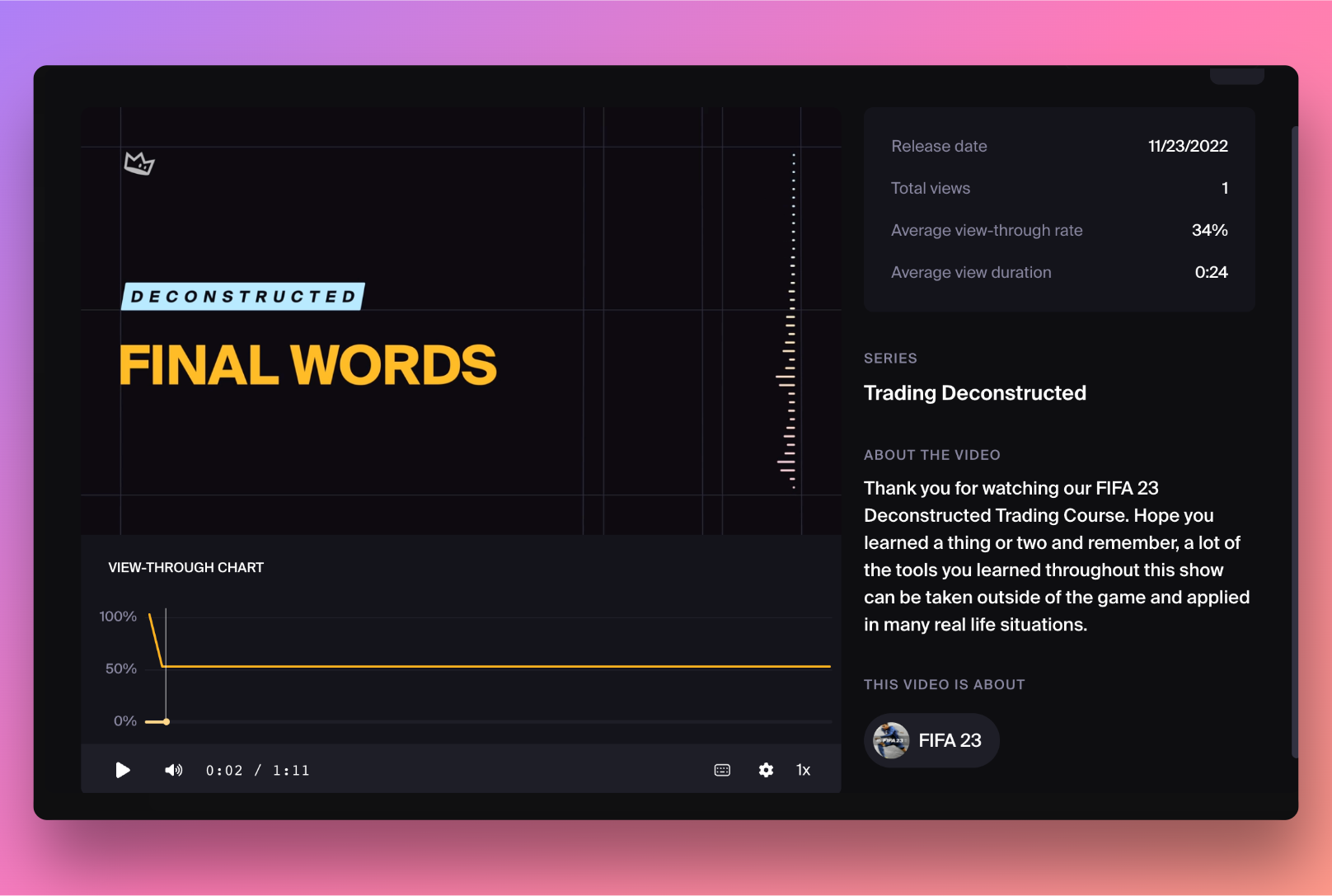
Partner Mode
- We made it easier to separate the experience between a Metafy Partner and Player, the toggle is now visible on all pages and all you have to do is to toggle it on and off to switch back and forth. We also created a sidebar with the most important links for your business that shows up when in Partner mode!
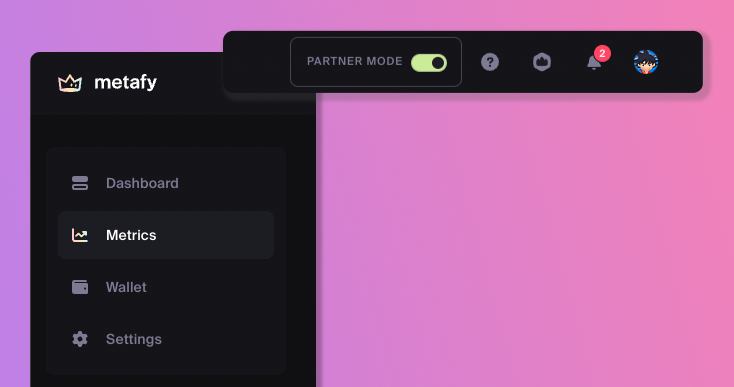
Smaller changes
- Dashboard navigation (Users): The dashboard is now in the top navigation bar and not in the sidebar
- Library: Moved to sub page of account
- Game specific session page: Smaller design updates
- New Notification settings: You can now control your notifications for content
- Wallet navigation: Now accessible from the sidebar
Supporter Program
As part of the Membership launch, we want all our Partners to benefit from this new initiative. For this reason we have created a Supporter Program, that will mean a Partners earn $2-$6 from each player when they become Members through your link.
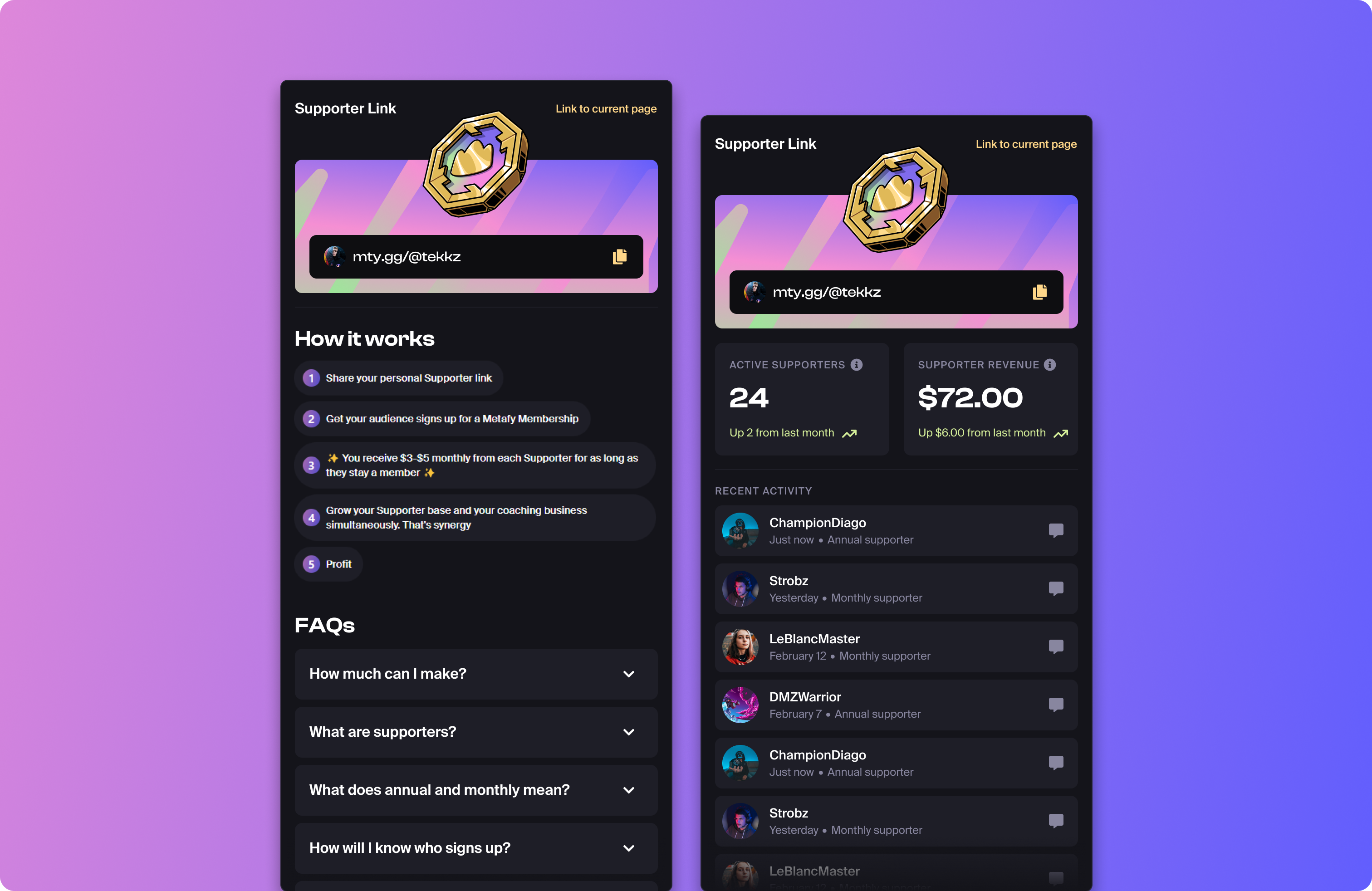
So how does it work in practice?
Glad you asked. The concept is pretty simple. If you love the Membership content, you can recommend it to others via a link (yep, even your grandma. Just explain to her how links work first).
Then, when they sign up, you’ll immediately get paid. You get paid for every month or year after that they remain Members. That’s it!
Passive income at its finest (and easiest).
If you have your own content featured as part of Memberships? Even cooler. And by the way, you can apply to submit your content idea or WIP via Greenlight.
We only have two requirements:
- You’re a Metafy Partner and know how to copy a link
- You’re an awesome human
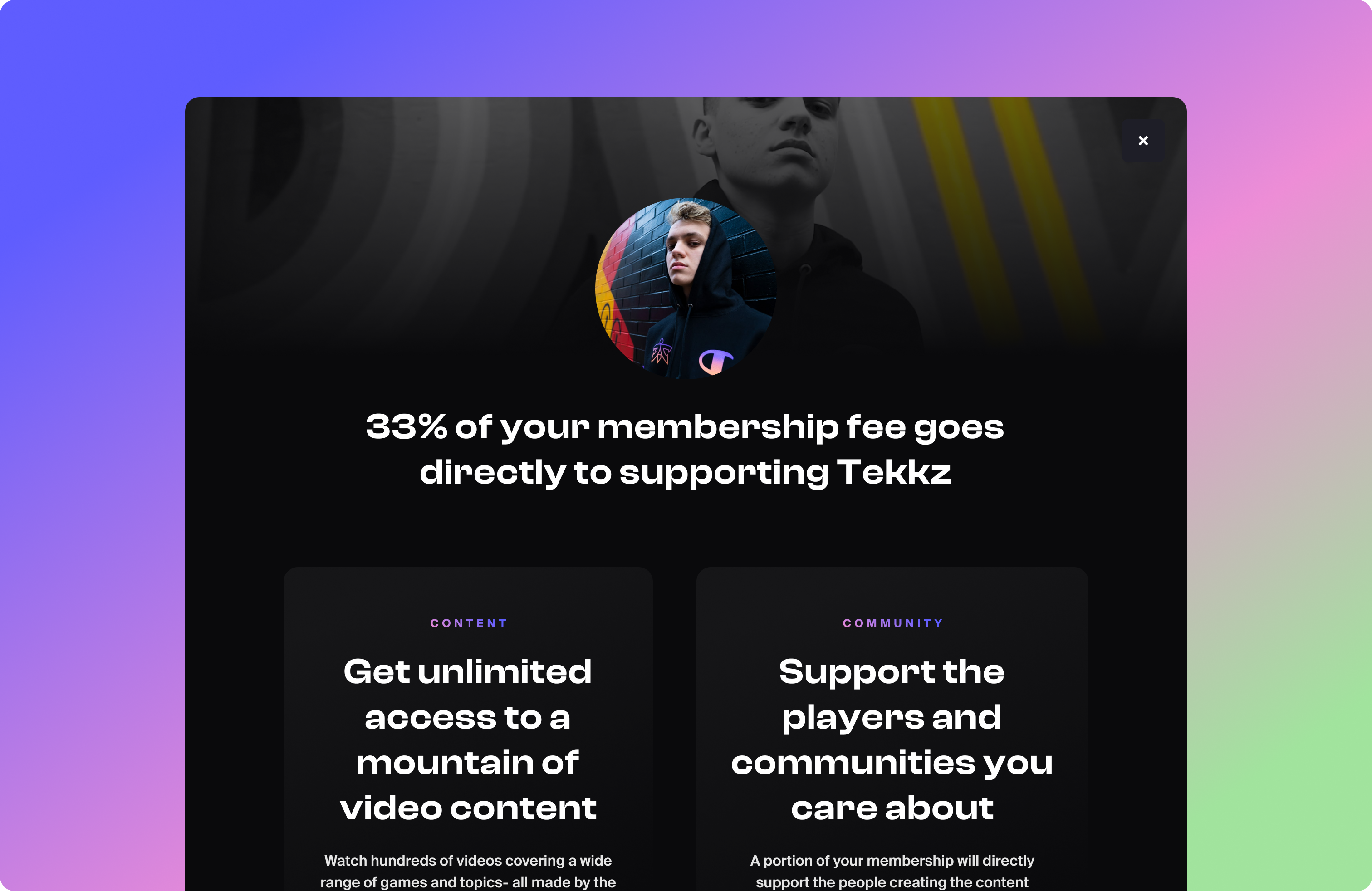
And here are the details
- Sharing options:You’ll be able to go to any page → Open Supporter modal in the Navigation → Link to any page → Share to your audiences
- Metrics modal:See how many active supporters you have right now. You can also see how much supporter revenue is coming in each month. Oh, and you’ll be able to see which Players sign up so you can even message them and say thanks or offer to mail them a kidney.
- Settings:Players will be able to view, update or cancel their membership and who they support, directly from their Settings → Account → Membership & Subscriptions → Metafy Membership
- Payment:Every billing cycle (every month or year) that a Player is a member, the $2-$6 cut will automatically slip into your account as credit. Pretty sweet huh?
Hey Experts, got another cool changelog coming at you this week!
Top Mentor Update
- Starting February 1st50% of session summaries arerequired to be completed and submitted within 72 hoursof the session end time to be eligible for the Top Mentor Status.
- If you submit a summary after the 72 hours post-session, it will not be counted towards your Top Mentor stats
- Get those summaries done right away!
Fixes and Improvements
- Fix: Bug when not loading experts from Library > Pick an expert. They’re all showing up now!
- Fix: Thumbnails will now appear in your Library without needing to hover over them
Hey Metafy universe, new changelog released today with some new things that went live on the site recently.
Fixes and Improvements
- New: Added short description to all collection pages to give additional context to what the page is about.
- Improved: Written Testimonial length submission is now capped at 160 characters to better present information on expert profiles. Previously submitted testimonials after that limit will remain as they already are.
- Improved: When a student is prompted to leave a testimonial, the new updated middle option is now named ‘Good’ instead of ‘Decent’ for added clarity.
- Improved: For experts looking to export earnings for tax purposes, a new prompt has been added on the wallet page to make it extra easy to get hold of those earnings
- Fix: Checkout CTA not visible on specific smaller screens when trying to scroll, now it’s visible on scroll at all times.
- Fix: If the user hits the 1000 character limit per chat message (on chat) that message it will now warn them they’ve gone over and they won’t be able to add to it.
Happy New Year everyone! New Changelog coming at you today for your New Year!
Unread Chat Notifications
- You can now get reminders if you have an unread message on Metafy chat
- Go to Settings > Notifications > Unread chat reminders > Email/Discord (on or off)
- All users will get a discord or email notification after 30 min if they have not read the message. Note this exclude messages that have already been reminded for.
- At launch, this will be 'on' by default for all accounts but you can go into your settings and disable it if you don’t want them coming in
Fixes and Improvements
- Improvement: We automatically remove the “testimonial” task now once an expert has featured that testimonial from their settings
- Improvement: We have removed the social following requirement for Expert applications on Metafy. Our expert success team will still review applications and decide who becomes an expert on Metafy.
- Improvement: We have removed the Session Summary Request and prompt that students can request from their coach within chat.
- Bug Fix: Notifications for receiving a session summary were leading to the wallet page. We have now fixed this and they lead to the session summary page itself.
- Bug Fix: Hide duplicate coaches on game pages. An expert should no longer appear in both ‘Top Expert’ and ‘Trending Expert’ at the same time, even if the expert has achieved Top Mentor and is trending.
- Bug Fix: All the Session Summary reminders in chat (to request a session summary from my coach) were defaulting to the time and date for right now. The session time should be correct for each session now.
- New: Experts accounts can now go into negative balance and new funds can no longer be withdrawn until the balance is back to positive
Hey Experts! Another week, another changelog. This one is exciting though. Actually they’re all exciting. You should be reading all the changelogs.
Written Testimonials
It’s been a long time coming, but Written Testimonials is finally here!
- Students can now pick between Written or Video testimonials
- They start by selecting how much they enjoyed the session, then write what they enjoyed about the experience. If there were any problems,. they will be connected to Support to help resolve any issues
- They can write in Olde English if they want. That would be fun, wouldn’t it?
- They can pick a focus that they felt their Expert was particularly strong at such as True Motivator, Entertainer, Visionary or many more.
- Experts continue to control what testimonials appear on their expert profiles (the first 9 you feature showing up on the profile and the rest showing up in the ‘View all’ draw)
- Similar to Video Testimonials, you can offer discounts to incentivize return students. This can be different between Video and Written, or you can make them the same if you prefer.
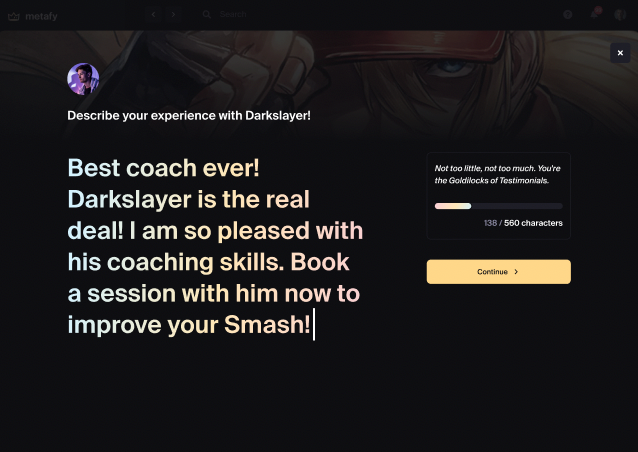
Fixes and Improvements
- Updated: Temporarily removed 'Refer a Friend! ' from student dashboard
- Improvement: Expert Onboarding Dashboard visual refresh to keep styling on brand as well a fixing vouch feed preview layout
- Updated: Removed 'Top % of all experts’ in both iOS and Android apps, as we now show specifically by game in web view.
- Updated: Still no fix for the strange presence haunting our website. Working on it
- Updated: We now round up the Top 10% on games with less than 10 experts to ensure that there is at least 1 Top 10% expert in each game and can qualify for Top Mentor
- Improvement: A student can only buy 1 quantity of a lesson if it's free during a single purchase
Hey Experts! Big, new changelog coming at you this week. Please take a look below at the exciting new stuff we have coming out! If you don’t read it, we’ll know. And we’ll cry.
Top Mentors
- Introducing Top Mentors, a badge that appears on Expert profiles if an Expert is in the Top 10% of their game and have completed a Session Summary after most of their sessions
- Badges will be visible on Expert Profiles as well as Discovery pages
- Top Mentors will get two scoops of ice cream instead of one at any future Metafy event
- Top Mentors will be featured more on social media and email campaigns
- The duration for Top Mentor will be 1 month, based on if the Expert hits the criteria in the previous month
Session Summaries 1.11 - Now in Chat!
- Session Summaries now appear in chat for both experts and students when a summary is submitted
- The most recent Session Summary will now show in the Up-Next Card for both experts and students to easily reference what they worked on in the last session before the next session starts
- A new Summary modal view and page for easier functionality and better UI/UX experience for both experts and students
- Experts can now copy a specific summary as a link/url and send to their students for easy reference
Fixes and Improvements
- Fix: Written session summary button bug was fixed when choosing this type of summary
- Fix: UI misalignment on iOS web browser
- Improvement: On Expert profile, when you click to Ongoing from Sessions tab (and vice versa) it sent you back up to the top of the page. This now tabs in place for a better user experience.
- Improvement: When I request a reschedule with my Expert, the Session Detail page says “Pending reschedule confirmation from you”, which was not accurate. It now says “Pending reschedule confirmation from [expert_name]”
- Improvement: The first Training plans on the game pages is scaled into a banner block above the rest of the training plans, unless a featured banner is selected
- Improvement: We’ve added our Footer on all non-dashboard pages, including logged in users too
- New: We are actively investigating the strange energy signatures in our system. I’m sure it’s fine
- New: Added a 'Trending Experts' block to the game page, the order is based on Experts who have a session purchased most recently go to the top
- New: Facebook Login has now been added
- New: The login and account creation modal has been refreshed. More updates related to this down the line so keep your eyes open!
Hello Metafy World,
New updates and releases for you today to check out below!
New Game Page Refresh!
- Design revamp for all Game Pages following new styling (including the Collections pages and Show all pages)
- Example:
Super Smash Bros Ultimate
New In-Feature Survey
- You might
very
occasionally have a feature survey popup in the platform. Just so you can tell us what you think of a specific feature, if you like or it or not! And don’t worry, you can easily skip it if you don’t want to give feedback- We are starting this with our 'Session Summary' feature
Improvements and Fixes
- Chat will now auto start between the students and experts, if the student is lucky enough to win a session. The code will be automatically injected into the chat itself and the expert can then also see who has won
Fixes and Improvements
- New: Added platform tracking to chat actions to help analyze and improve it
- New: Added platform tracking to Expert Metrics feature to help analyze and improve it
- Fix: Add fall-back, default image to Expert profiles when error occurs
- Fix: Tipping at checkout now displays as normal tip amount, rather than ‘…’ when using 100% discount code or free lesson
- Improvement: For both student and expert dashboards, we now link both the avatar and student/coach name to their appropriate profiles. Like we just did with chat
- Improvement: Chat area now expands if you type more than one line, as well as it not overlapping with gif or emoji icons
- Improvement: The expert onboarding application now has a new (optional) freeform text field in Step 3 (Achievements) for experts to include addition information about themselves
- Improvement: Returning students will no longer be forced to answer the ‘Goal’ and ‘Custom Questions' when purchasing a Live Session, however, new students (of the coach) will still be required to fill it out first time round
- Improvement: Automatically hide 'Provide payout details' task on expert dashboard if a payout has been made
- Improvement: Increase size of banners on expert profiles (changed from 1024px to 1440px)
Load More
→