Hey Experts, new changelog coming at you again!
New Feature - Expert Metrics
We’ve launched a new feature called Expert Metrics. This is a metrics dashboard that will give you greater insight into your business and how you are performing as a coach on Metafy!
- When you log into your Metafy account, you will now see a new metrics card on your main dashboard. In the top right rail of your dashboard, you’ll see a card title ‘Top X% of Expert’ and clicking the yellow View button will expand into a detailed view of your metrics.
- Your ‘Top X% of Experts’ metric on Metafy is calculated as: the average of all 3 metrics below across all your games for the past 12 months. It has nothing to do with how often you send us baked goods. We tried to make that a measurement but they said no.
- You will see 3 metrics we now report on and show you as part of this new pop out dashboard.
Lessons - which is calculated as the number of lessons completed over the selected time period
Revenue - which is calculated as the amount of revenue generated over the selected time period
Repeat Students - which is calculated as how many students have had repeat sessions vs only one session
- A 4th metric, ‘suitability as a human vessel for the demon lord Paimon,’ is in the planning stages
Note: For the first 2 metrics listed, Lessons and Revenue, you will be able to filter by game and by month. However, the % Repeat Students, will only be listed as over the past 12 months or 1 year. You will NOT be able to filter by this metric.
Additionally, success resources will pop up under your metrics to share strategies and best practices to turn things back up if your metrics happen to be declining. You can also easily book a session with the Expert Success Team straight from your dashboard to work on a more in-depth strategy to help you improve!

Prompt Users to Book Again
- We added some more communication within our platform and through email to help students take the next step towards their learning goals
- Now, after a live session or session from a training plan completes, we will be sending students both platform notifications and emails to help prompt them to take the next step in their learning when they come back into their dashboard or check their email post lesson
- Students will receive these notifications and emails to purchase their next session or training plan after the final lesson they have left is completed
- Students will also receive a different set of notifications and emails to redeem and schedule their next lesson with you if they have more left to redeem
- These are to help remind and assist the student in continuing their training with your excellent Experts expeditiously
Country Settings
- Experts now must input and select their country of residence in the Settings section for tax purposes
- This means that all Experts will need to fill out the setting before theycan withdraw moneyfrom Metafy (That’s a big deal cuz money is important)
- You will receive an error message (similar to the screenshot below) until you add your country of residence to your account. This can be done under Settings → About → Personal Info block
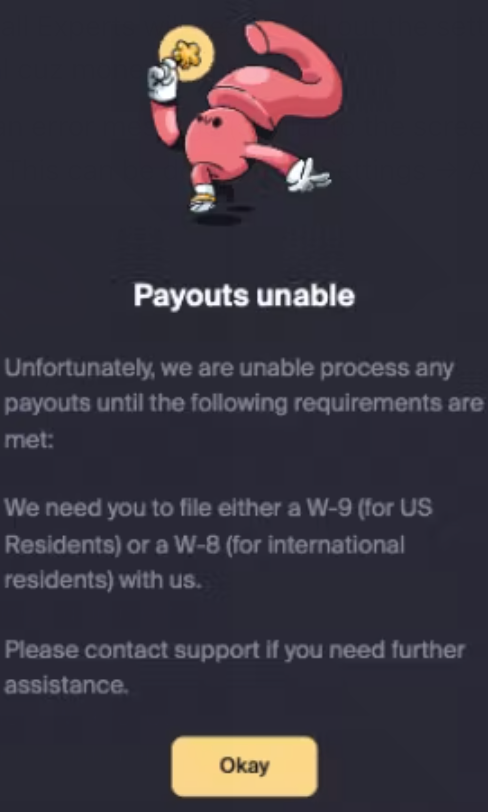
Fixes and Improvements
- Improvement: To make it super clear to our users that $0 lessons are really Free, we’ve updated the copy to say Free now instead of $0 on lessons in the platform
- Fix: Remove ‘Replay Review’ checkbox from the custom questions settings, as they’re already not visible
- Fix: When logged in as a Student or logged out completely, you can now view the Reschedule / Cancelation policies, Availability, and Pricing details that an Expert has setup in the top card of their profile
- Fix: For Experts with long user names, their name no longer extends outside of its designated box card in the booking flow
- Continued A/B Testing: If you see a new ‘tip this coach’ option at checkout, that’s us doing a trial run to gather data! Be not afraid
