Hi Experts,
We’ve got a fresh changelog coming at you and this is definitely one you wanna read. You should read all of them but especially this one, cuz the new availability limits feature is pretty cool. We worked really hard on it. Pls.
New Feature Alert - Availability Limits
- We launched a new feature called Availability Limits to help you control your schedule, your time, and your quality of life
- You will now be able to set a maximum (total) number of hours per day that you want to coach. You can enable this setting and toggle it on from the Availability settings page
- Setting a max daily limit is totally optional. You can choose to have no limit (make ‘em say uhhhh, that’s a Master P reference. Damn I’m old).
- This is set-up and enabled PER DAY, so you can set a max number of hours some days and not others
- When your max limit is reached for that day (congrats, you superstar), the time period becomes unavailable for additional live lesson bookings for students. Students will not be able to book anything further with you for that day
- You will see the max number of hours you set per day (if any) next to your daily Availability window
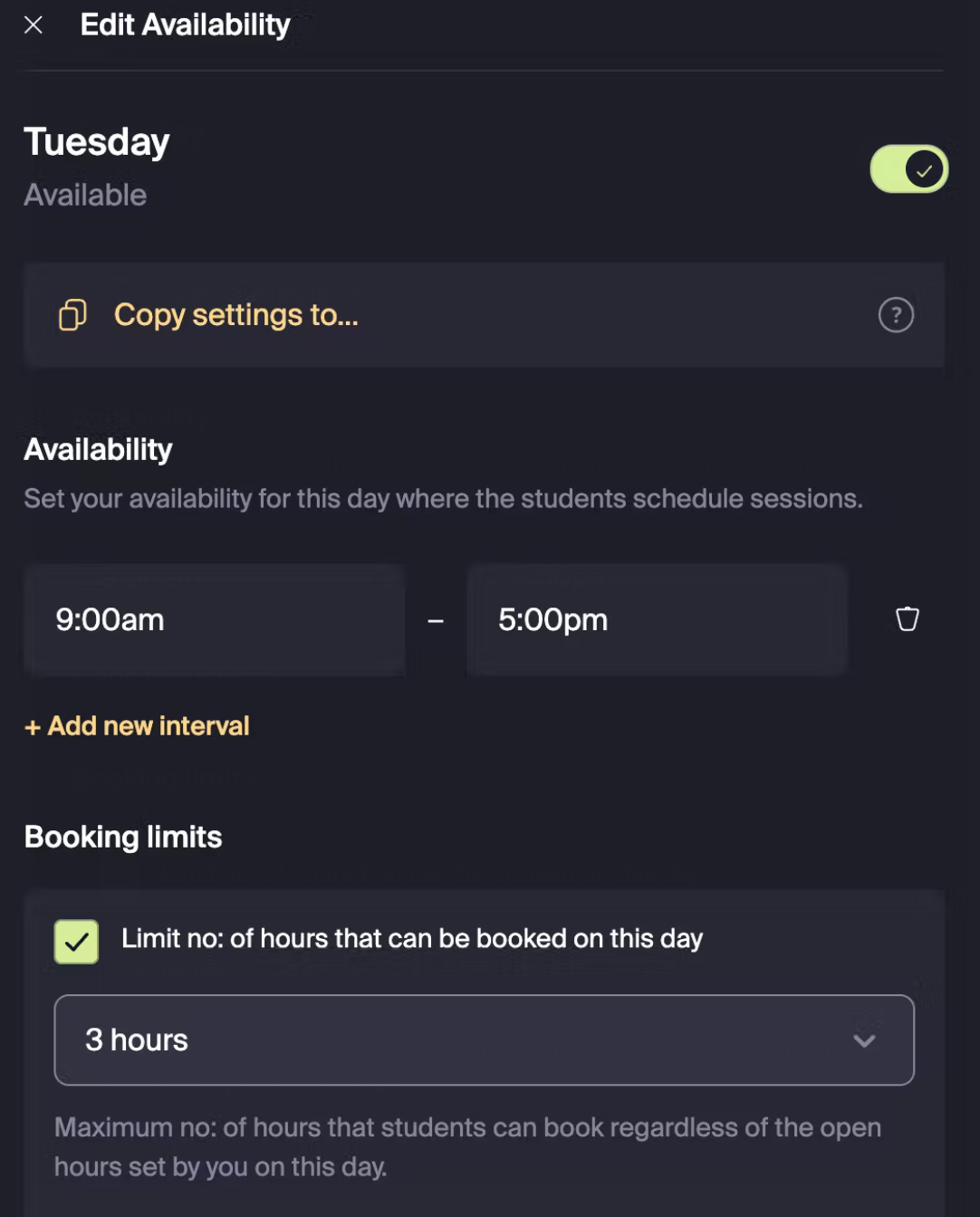
Fixes and Improvements
- Improvement: When creating an account, users must now agree to our community guidelines upon account creation process. Nowhere in this agreement does it say we can steal your organs. Our lawyers took that part out.
- Improvement: When a user is logged out on an Expert’s profile page, the user is kept on that same profile page after login vs. returning them to the account dashboard
- Improvement: Now, on an Expert’s profile, the game icon and entire game name are both clickable and will lead you to that specific game page
- Improvement: Chat functionality in platform now supports sending hyperlinks (those are links that had a lot of sugar before bedtime)
- Improvement: Homepage will now feature Experts automatically once they go live so they appear in game pages
- Improvement: Enhancements to the Lesson Bundle block (we’ve added Expert avatar, profile link, a “read more information” button and what game the lesson was booked for)
- Improvement: Change order of Replay Reviews and Live Lessons on expert profiles so Live Lessons show up first
- Improvement: Displaying hyperlinks on expert about, FAQ and lessons/training plan descriptions
- Fix: Expert profiles with long text bios and summaries now stay within their section and do not break into an overlay
- Fix: When scheduling a live session, closing the calendar modal will go back a step instead of closing and losing the whole module
- Fix: Video player in Replay Reviews no longer shows a spinning icon for YouTube videos as well as skipping forwards and back works without any bugs
- Fix: Bug when scrolling by 1 frame or 1 second is now fixed in Replay Review video player
- Fix: Dates in Media Vault now show the date they were uploaded rather than today's date
- Fix: Decrease character limit to 130 characters (in expert summary) to hide the '...' at the end in game pages
Testing
If you see a new ‘tip this coach’ option at checkout, that’s us doing a trial run to gather data! Be not afraid.
